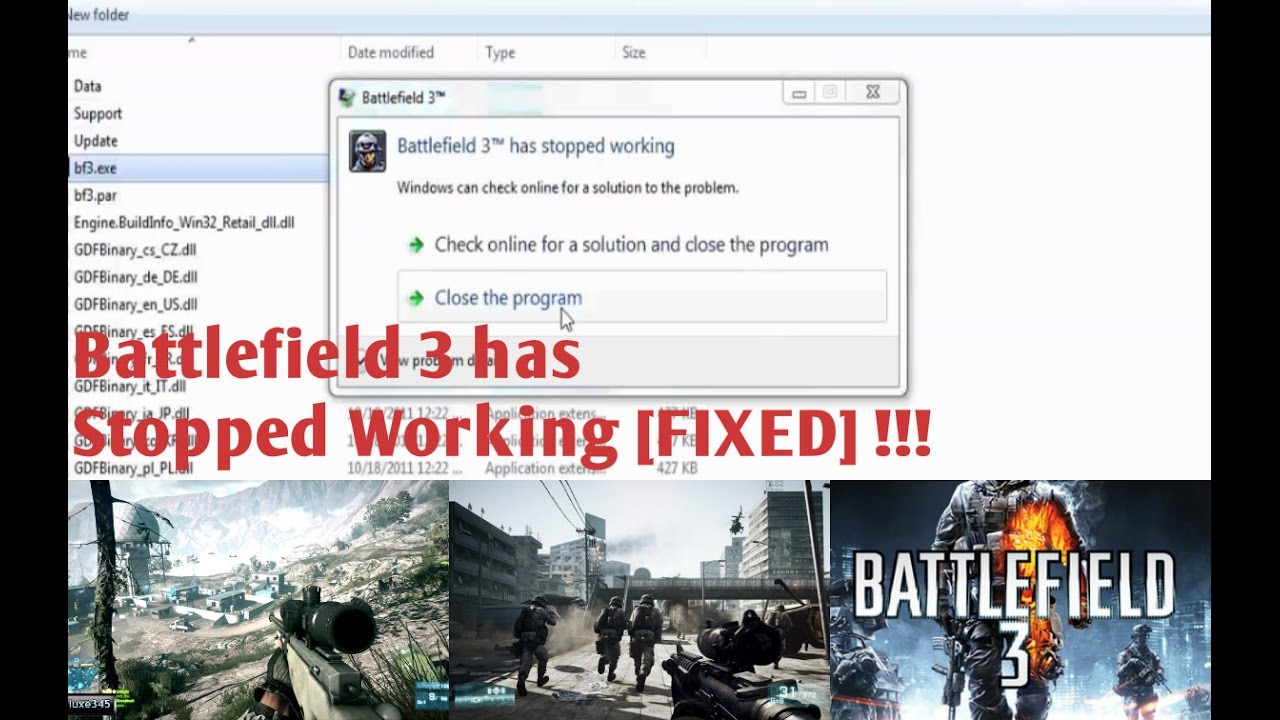By
Posted on
Advertisement
Battlefield 3 has Stopped Working Error Fix
Battlefield 3 is now FIXED
Battlefield 3 has stopped working error fix for PC. If you have tried to crack the game but are still getting an error “Battlefield 3 is not working”, watch the video below and follow the steps. You can fix your error with Microsoft Windows by watching the Fix Video with Proof.
Battlefield 3 Error FIXED Video :
Advertisement
Instructions:
- Take out the Trademark Symbol in Battlefield 3 Installed Folder Name.
- Go to the Start Menu >> Run
- Press OK and type Regedit in Run.
- Go to HKEY_LOCAL_MACHINE >> SOFTWARE> >> Wow6432Node> EA Games >> Battlefield
- Take the Trademark Symbol out of Battlefield 3 Name.
- As an administrator, you can run the game.
- Enjoy
Advertisement